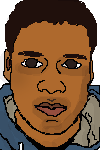1. After image has been opened in Illustrator rename that layer as "background" and lock it.
2.Create a new layer "outline" and using the pen tool outline all the physical aspects of your
face. (eg: lips, eyes, hair, pupils ect.) Make sure that your "background" layer is visible.
3.Once you have completed your outlines create a new layer "color" and fill in the colors of
your face within the outlines that you previously created. To get the exact colors you can
use the extract tool (looks like a dropper) and it will select the colors from your actual
image.
4.Once you have completed all theses steps merge you layers and then label it "digital
avatar". You can then save your project for the web and upload it anywhere you want
people to see it (facebook).
This is how mine turned out. Hoped you enjoyed this brief tutorial and I hope that yours turned out well.